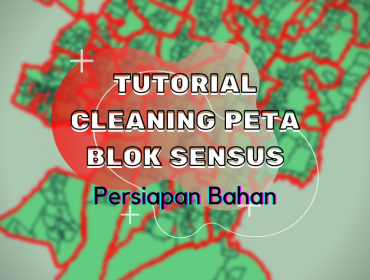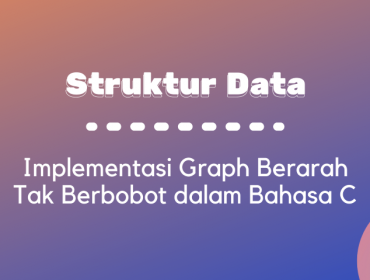📋 Daftar Isi
Pada graph berbobot, setiap edge memiliki weight. Misal kita akan mereprestasikan graph di bawah ini:
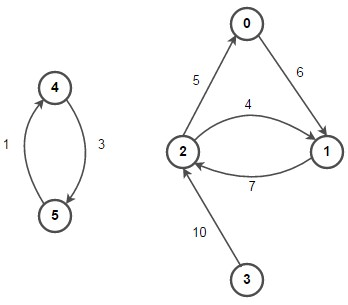
Maka pada struktur node selain kita menyimpan destination, kita juga menyimpan weight.
Kode Program
Berikut adalah contoh implementasinya.
#include <stdio.h>
#include <stdlib.h>
#define N 6 //misal maksimum node adalah 6
// Struktur data untuk menyimpan adjacency list dari node pada graph
struct Node{
int dest, weight;
struct Node* next;
};
typedef struct Node *ptrNode;
//Struktur data untuk menyimpan onjek graph
struct Graph{
// array pointer ke node untuk representasi adjacency list
ptrNode head[N];
};
typedef struct Graph *ptrGraph;
// Struktur data untuk menyimpan edge graph
struct Edge {
int src, dest, weight;
};
// Fungsi untuk membuat adjacency list dari edge tertentu
ptrGraph createGraph(struct Edge edges[], int n){
// alokasi memori untuk menyimpan struktur data graph
ptrGraph graph = (ptrGraph)malloc(sizeof(struct Graph));
// inisialiasi semua pointer head ke null
for (int i = 0; i < N; i++) {
graph->head[i] = NULL;
}
// menambahkan edge satu demi satu
for (int i = 0; i < n; i++){
// ambil source dan destination dari node
int src = edges[i].src;
int dest = edges[i].dest;
int weight = edges[i].weight;
// buat node baru dari src ke dest
ptrNode newNode = (ptrNode)malloc(sizeof(struct Node));
newNode->dest = dest;
newNode->weight = weight;
// point node baru ke head
newNode->next = graph->head[src];
// point head ke node baru graph->head[src] = newNode;
}
return graph;
}
// Fungsi print representasi adjacency list
void printGraph(ptrGraph graph){
int i;
for (i = 0; i < N; i++){
// print node dan semua yang terhubung ptrNode ptr = graph->head[i];
while (ptr != NULL){
printf("%d -> %d (%d)\t", i, ptr->dest, ptr->weight);
ptr = ptr->next;
}
printf("\n");
}
}
void main(){
//input array pasangan dari x ke y
struct Edge edges[] ={{ 0, 1, 6 }, { 1, 2, 7 }, { 2, 0, 5 }, { 2, 1, 4 }, { 3,2, 10 }, { 4, 5, 1 }, { 5, 4, 3 }};
// menghitung jumlah edge
int n = sizeof(edges)/sizeof(edges[0]);
// membuat graph
ptrGraph graph = createGraph(edges, n);
// print graph printGraph(graph);
}
Output
Berikut adalah tampilan ketika program dijalankan:
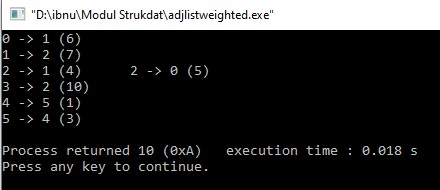
Materi Lengkap
Silakan baca juga beberapa artikel menarik kami tentang Graph, daftar lengkapnya adalah sebagai berikut.